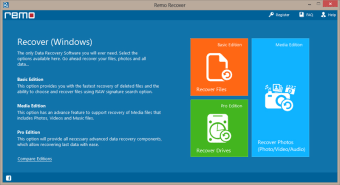Save deleted data even after a clean install
Remo Recover (Windows) - Pro Edition is a powerful recovery software that can recover your data from lost / missing partitions, formatted, re-formatted partitions and re-partitioned drives. The software facilitates you to recover data from hard drive having bad sectors by creating disk images. This software comes equipped with the features of both Basic and Media editions.
Scan the entire drive to recover data within minutesRecover data from formatted partitions, even after re-installing WindowsRecover data from deleted or inaccessible partitionsRecover data even when the hard drive has crashed or does not bootData lost due to partitioning errors can be recovered easilyRecover lost data from RAID0, RAID1 and RAID5 partitions, which has been formatted or deletedIdentify and recover up to 300 file types including documents, spreadsheets, email archives, zip archives and other important file types based on their unique signaturesYou can even add / edit new signatures for files that are not listedSort recovered data on the basis of name, date, size and file typeFind files from the recovered data on the basis of date, creation date, extension, size and file nameFiles deleted from Recycle bin or by using shift+delete, command prompt can be recovered easilySupports recovery of data from SATA / SCSI / IDE hard drives, SD, XD, MMC flash memory cards, external USB drives, FireWire Drives, iPodsRecover data from FAT16, FAT32, NTFS, NTFS5, ExFAT partitions / drivesUse "Save Recovery Session" option to avoid re-scanning your hard drive and resume the saving process any timeYou can create Disk Image files to bypass bad sectors and later recover data from these disk image filesOption to preview recovered data before actually recovering itRecovered data can be saved to CD / DVD or to any accessible driveSupports recovery of compressed files from NTFS formatted drivesAbility to recover files with ADS (Alternate Data Streams) attribute from a NTFS driveSave disk space by creating compressed zip archives of the recovered files and foldersView recovered data on the basis of file extension using the "File Type View" option View files and folders in a hierarchical view using the "Data View" option